Open indiatimes and login with your user name and password.
After logging into your account, Click Preferences tab. There you can find Mail Tab.
In that tab select Forward a copy to: and type your mobee.in email adress. ie., 9198xxxxxx@mobee.in and click save. See the below image for reference.
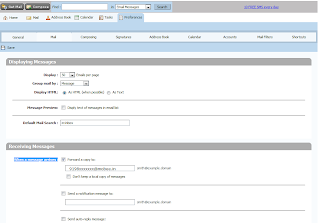
Thats it. mobee.in takes care of the rest.
Then automatically your email will be sent to your mobile as SMS.
No comments:
Post a Comment