After a long time we have changed one of our project from Rails 1.2.3 to Rails 2.2.2 .
Steps to follow for migrating.
1. Get the latest Instant Rails
2. gem install rails (This will get the latest version (now its 2.2.2))
3. gem update --system (This will update your gems)
4. rake rails:freeze:edge (This will freeze your application to the new version. This will require svn installed)
Later start the server, then you will definitely face some problems with your old application.
The problems(with solutions) I faced while migrating are,
1. Error: undefined method `cache_template_extensions=' for ActionView::Base:Class
When you try to start the server, you will get this error.
cache_template_extensions is deprecated. so you need to remove config.action_view.cache_template_extensions = false in config/environments/development.rb
2.
*******************************************************************
* config.breakpoint_server has been deprecated and has no effect. *
*******************************************************************
This warning will appear, you need to remove config.breakpoint_server = true in development.rb
3. NameError: uninitialized constant Inflector
This will appear if your environment.rb or any other place including your old plugins consisits of
Inflector.inflections do |inflect|
end
This is actually deprecated. If you find any of these issues in plugins kindly update your plugins with your latest versions.
4. NameError: uninitialized constant Rails::Plugin::Dependencies
This will come if you use any old gems, Actually Dependencies are deprecated to ActiveSupport::Dependencies, so you can change this in your code.
These are the main issues i found while starting the server. But after starting the server you will find so many issues to fix. You need to fix them accordingly with Rails 2.2.2.
Saturday, December 20, 2008
Wednesday, October 29, 2008
How to get emails from your india times account to your mobile?
Its quite easy to access your emails from India Times on your mobile than you think. You can actually READ, REPLY, REPLYALL right from your mobile itself.
Open indiatimes and login with your user name and password.
After logging into your account, Click Preferences tab. There you can find Mail Tab.
In that tab select Forward a copy to: and type your mobee.in email adress. ie., 9198xxxxxx@mobee.in and click save. See the below image for reference.
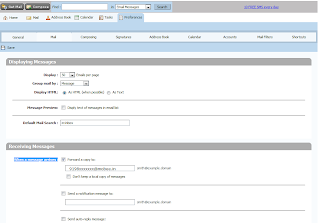
Thats it. mobee.in takes care of the rest.
Then automatically your email will be sent to your mobile as SMS.
Open indiatimes and login with your user name and password.
After logging into your account, Click Preferences tab. There you can find Mail Tab.
In that tab select Forward a copy to: and type your mobee.in email adress. ie., 9198xxxxxx@mobee.in and click save. See the below image for reference.
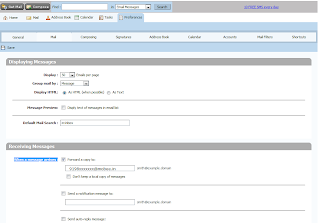
Thats it. mobee.in takes care of the rest.
Then automatically your email will be sent to your mobile as SMS.
Labels:
get emails on your mobile,
indiatimes,
mobee,
mobee.in,
Naga Harish
Saturday, October 25, 2008
Clearing the Email in the logs in Ruby on Rails.
Are your logs printing the complete email when you are sending using Action Mailer in ROR?
By default your Action Mailer will print the log when an email is being sent. So to Avoid this add the following line in envionment.rb where you initialize.
ActionMailer::Base.logger = nil
This should look like below.
ActionMailer::Base.delivery_method = :smtp
ActionMailer::Base.perform_deliveries = true
ActionMailer::Base.raise_delivery_errors = true
ActionMailer::Base.default_charset = "utf-8"
ActionMailer::Base.logger = nil #this will prevent you by printing in the log.
So this will prevent by printing in all the logs.
By default your Action Mailer will print the log when an email is being sent. So to Avoid this add the following line in envionment.rb where you initialize.
ActionMailer::Base.logger = nil
This should look like below.
ActionMailer::Base.delivery_method = :smtp
ActionMailer::Base.perform_deliveries = true
ActionMailer::Base.raise_delivery_errors = true
ActionMailer::Base.default_charset = "utf-8"
ActionMailer::Base.logger = nil #this will prevent you by printing in the log.
So this will prevent by printing in all the logs.
Labels:
ActionMailer,
Naga Harish,
Rails,
ROR
Mobee.in Status
Mobee.in registrations are happening like Sehwag scoring runs in cricket :). We actually not yet started the marketing. Even though registrations are very fast with out any ads/marketing. Hope we will get more number of users after we start the real time marketing.
The response from the registered users is "WOW", "AWESOME", "FANTASTIC" etc., :)
Our team is very happy for the starting success and need to see more and more happiness.
The response from the registered users is "WOW", "AWESOME", "FANTASTIC" etc., :)
Our team is very happy for the starting success and need to see more and more happiness.
Saturday, October 4, 2008
Sending Email with attachment in Ruby on Rails using Gmail Account
Its very important to send an email with attachment in Ruby on Rails. Generally most of the applications use this.
I'll write you step by step procedure.
For sending an email you need to to specify the mailer details in environment.rb
require 'smtp_tls' #this is used for GMAIL . click here to get this file. Copy this file in your lib folder.
# ActionMailer Settings
ActionMailer::Base.delivery_method = :smtp
ActionMailer::Base.perform_deliveries = true
ActionMailer::Base.raise_delivery_errors = true
ActionMailer::Base.default_charset = "utf-8"
ActionMailer::Base.logger = nil #this will prevent you by printing in the log.
ActionMailer::Base.smtp_settings = {
:address => "smtp.gmail.com",
:port => 587,
:domain => "gmail.com",
:authentication => :login,
:user_name => "username@gmail.com",
:password => "your assword",
}
To use ActionMailer, you need to create a mailer model.
$ script/generate mailer SendMail
This will create the model file app/models/send_mail.rb
Where ever you want to call the mailer method,
SendMail.deliver_send_attachment(subject, message, document)
"deliver_ " will deliver the email specified with the method.
"send_attachment" method should be in send_mail.rb (model)
In you models app/models/send_mail.rb
class SendMail < ActionMailer::Base
def send_mail(subject, message, document)
@from = "your email"
@subject = subject
@body['message'] = message #@body["message"] here @message will be the instance variable
@recipients = "some email" #recipient email
content_type "text/html"
@sent_on = Time.now
unless document.nil?
part :content_type => document.content_type do |p|
p.attachment :content_type => document.content_type,
:body => File.open("./public/#{your file name}", 'rb') { |f| f.read },
:filename => document.filename
end
end
@layout = :some layout
end
end
In the above code for the attachment I passed document object, in which content type (image, doc, pdf etc.,)is saved.
generally the content type will be
"application/msword" -> for MSword
"application/pdf" -> for MSword
"image/gif" -> for gif images
Instead of document.content_type you hard code it by the type mentioned above.
eg:
part :content_type => "application/pdf" do |p|
p.attachment :content_type => "application/pdf",
:body => File.open("./public/#{your file name}", 'rb') { |f| f.read },
:filename => "file_name"
end
In your views app/views/send_mail/send_attachment.rhtml
Hi some name,
This is the message <%= @message %>
Yours truly,
blah blah.
This will send an email with the attachment using Gmail.
I'll write you step by step procedure.
For sending an email you need to to specify the mailer details in environment.rb
require 'smtp_tls' #this is used for GMAIL . click here to get this file. Copy this file in your lib folder.
# ActionMailer Settings
ActionMailer::Base.delivery_method = :smtp
ActionMailer::Base.perform_deliveries = true
ActionMailer::Base.raise_delivery_errors = true
ActionMailer::Base.default_charset = "utf-8"
ActionMailer::Base.logger = nil #this will prevent you by printing in the log.
ActionMailer::Base.smtp_settings = {
:address => "smtp.gmail.com",
:port => 587,
:domain => "gmail.com",
:authentication => :login,
:user_name => "username@gmail.com",
:password => "your assword",
}
To use ActionMailer, you need to create a mailer model.
$ script/generate mailer SendMail
This will create the model file app/models/send_mail.rb
Where ever you want to call the mailer method,
SendMail.deliver_send_attachment(subject, message, document)
"deliver_ " will deliver the email specified with the method.
"send_attachment" method should be in send_mail.rb (model)
In you models app/models/send_mail.rb
class SendMail < ActionMailer::Base
def send_mail(subject, message, document)
@from = "your email"
@subject = subject
@body['message'] = message #@body["message"] here @message will be the instance variable
@recipients = "some email" #recipient email
content_type "text/html"
@sent_on = Time.now
unless document.nil?
part :content_type => document.content_type do |p|
p.attachment :content_type => document.content_type,
:body => File.open("./public/#{your file name}", 'rb') { |f| f.read },
:filename => document.filename
end
end
@layout = :some layout
end
end
In the above code for the attachment I passed document object, in which content type (image, doc, pdf etc.,)is saved.
generally the content type will be
"application/msword" -> for MSword
"application/pdf" -> for MSword
"image/gif" -> for gif images
Instead of document.content_type you hard code it by the type mentioned above.
eg:
part :content_type => "application/pdf" do |p|
p.attachment :content_type => "application/pdf",
:body => File.open("./public/#{your file name}", 'rb') { |f| f.read },
:filename => "file_name"
end
In your views app/views/send_mail/send_attachment.rhtml
Hi some name,
This is the message <%= @message %>
Yours truly,
blah blah.
This will send an email with the attachment using Gmail.
Labels:
ActionMailer,
attachments,
email,
Gmail,
Naga Harish,
Rails,
Ruby
Monday, September 15, 2008
mobee.in @ Barcampbangalore7
Yesterday I attended Barcampbangalore7 at IIMB. This is the first barcamp I ever attended. Very interesting and I was excited to see the people talking on different things. I decided to give a talk for the next barcamp on any technical issues. :)
Our CEO Dashrath has given a talk on mobee.in . It was very interesting talk and the response is also very good. There was also some few issues and requirements came from the people. We may finish those requirements in another 2 or 3 days.. :)
Other than mobee.in discussion I attended few more discussions which are very interesting and its a very good sunday with all these discussions. The campus (IIMB) itself is very nice with lot of trees.
The lunch arranged by bcb7 is very nice and tasty. :)
Our CEO Dashrath has given a talk on mobee.in . It was very interesting talk and the response is also very good. There was also some few issues and requirements came from the people. We may finish those requirements in another 2 or 3 days.. :)
Other than mobee.in discussion I attended few more discussions which are very interesting and its a very good sunday with all these discussions. The campus (IIMB) itself is very nice with lot of trees.
The lunch arranged by bcb7 is very nice and tasty. :)
Labels:
Barcamp,
BarcampBangalore,
Barcampbangalore7,
bcb7,
emailtosms,
get emails on your mobile,
mobee,
mobee.in,
Naga Harish,
Rails,
Ruby
Saturday, September 13, 2008
Attending Barcampbangalore7
I am planning to attend BCB7. Because I have heard lot of discussions will be going on. If I attend this, then it will be the first BarcampBangalore to be attended. Our company is also planning to give some discussions on mobee.in.
See you all at BCB7. :)
See you all at BCB7. :)
Labels:
Barcamp,
BarcampBangalore,
Barcampbangalore7,
bcb7,
Naga Harish
Saturday, August 30, 2008
My first puchase in mobee.in
When i puchased the credits for the first time in mobee.in I was really excited. I was using mobee.in and was really happy to see all my emails coming to my mobile, which will be useful for me because I'll be out of Bangalore for 1 week for Ganesh Chaturthi. Even then I dont miss any emails because of mobee.in
It will be really excited to use the product which we developed. :)
Hoping to get new features very soon which have developed and still yet to release.
It will be really excited to use the product which we developed. :)
Hoping to get new features very soon which have developed and still yet to release.
Wednesday, August 20, 2008
Mobee.in Release
Finally our new product mobee.in (BETA) got launched on 20th August at 11:50 AM (muhurtam) :)
More and more features are getting added day by day. The product got a very new shape than we expected earlier.
Interested to register and want to get your emails on your mobile?? Why late??
Click and register mobee.in
More and more features are getting added day by day. The product got a very new shape than we expected earlier.
Interested to register and want to get your emails on your mobile?? Why late??
Click and register mobee.in
Tuesday, August 5, 2008
Mobee.in Landing page
our new product mobee.in landing page is released for public. we are hopefully trying to complete this with in 2 or 3 weeks.
Main features are
 nothing to install
nothing to install
 easy to use
easy to use
 no GPRS required
no GPRS required
 no need to buy an expensive mobile
no need to buy an expensive mobile
 make your mobile smarter & look smart
make your mobile smarter & look smart
Try creating your email and mobile number in our landing page to get your emails into ur mobile. :)
Is this wondering you?? Stay tuned till our release.. :)
Main features are
 nothing to install
nothing to install easy to use
easy to use no GPRS required
no GPRS required no need to buy an expensive mobile
no need to buy an expensive mobile make your mobile smarter & look smart
make your mobile smarter & look smartTry creating your email and mobile number in our landing page to get your emails into ur mobile. :)
Is this wondering you?? Stay tuned till our release.. :)
Wednesday, July 9, 2008
Google search
When I entered "Naga Harish" in Google with out (Kanegolla), I noticed 8 results related to me, in the first page. :)
So happy for Google searching me and giving the result. :)
So happy for Google searching me and giving the result. :)
Monday, June 30, 2008
Regarding ticketSimply
For our lovely product ticketSimply, we got a customer Seabird Tourists(www.seabirdtourists.com). They are operating buses from Bangalore to Karwar, Goa etc.,
They are very happy for our product and we got good response from their online agents.
It got launched, and the customers of theirs are very happy for the product.
Hoping for more good customers for our beloved product.. :)
They are very happy for our product and we got good response from their online agents.
It got launched, and the customers of theirs are very happy for the product.
Hoping for more good customers for our beloved product.. :)
1 year celebrations in Bitlasoft
Officially Bitlasoft has celebrated 1 year completion on June 29th.
We had Black T-shirts with a logo. Its really awesome.
we had a long meeting with our CEO Dashrath Bitla and some of our colleagues with the PAST, PRESENT and FUTURE of the company.
we are looking more for the company from our beloved product ticketSimply. :)
We had Black T-shirts with a logo. Its really awesome.
we had a long meeting with our CEO Dashrath Bitla and some of our colleagues with the PAST, PRESENT and FUTURE of the company.
we are looking more for the company from our beloved product ticketSimply. :)
Labels:
Bitla Software,
Bitlasoft,
celebrations,
mobee,
mobee.in,
Naga Harish,
Rails,
Ruby
Subscribe to:
Posts (Atom)